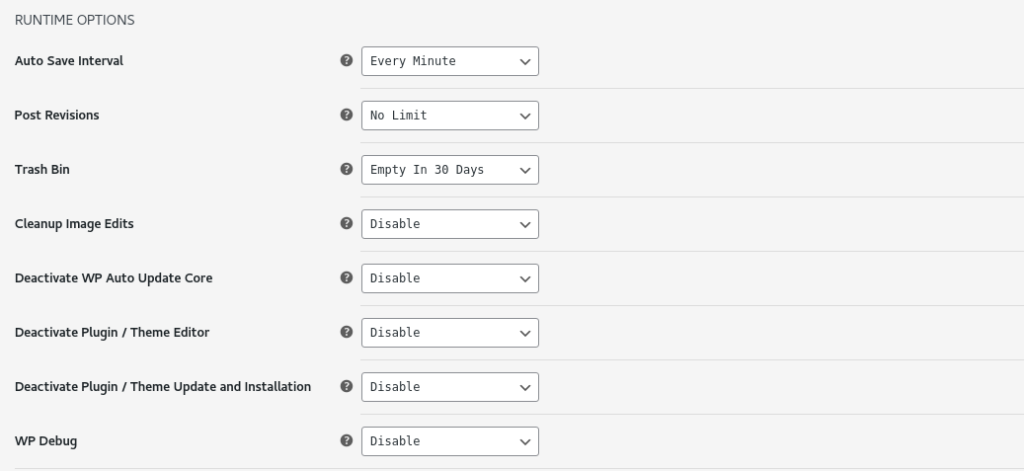The Docket Cache runtime code is a small piece of code that is loaded before WordPress loads its configuration. By implementing it, we can manipulate WordPress constants without having to edit the wp-config.php file.
Any option in Runtime Options requires this code, we don’t put it in automatically, we ask the user to take action.
Installation
When the user makes a selection in the Runtime Options section, Docket Cache will parse the contents of wp-config.php using the token_get_all function to match any constants associated with it. If no constants are found, it will prompt the user with an Installation box.
Users can choose whether to do it manually or let Docket Cache do it automatically by clicking the Install button. The Install button only appears if WordPress has permission to write the wp-config.php file.
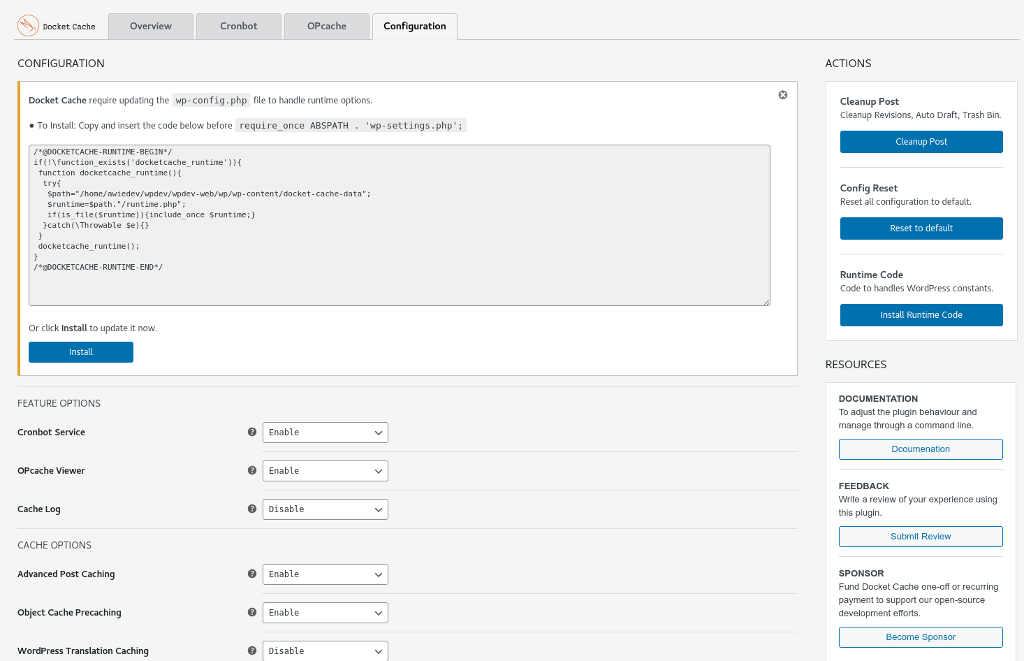
Uninstall
Alternatively, installing and uninstalling Runtime Code can be done using the action menu found on the right page. The process is the same as installation. Either the user can do it manually or let Docket Cache do it automatically by clicking the Uninstall button.
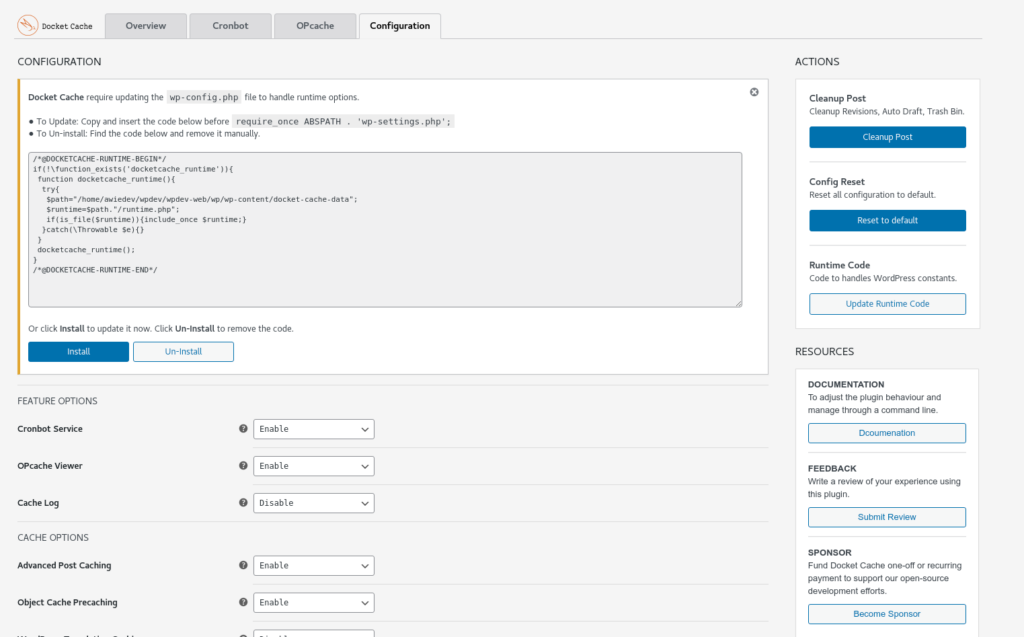
Runtime Options
Runtime Options are configuration-related WordPress constants that can only be set at an early stage such as in the wp-config.php file. Others custom WordPress like Bedrock are usually set in the config/application.php file.